Chevrolet Sonic Owner's Manual: Auxiliary Devices
The optional AUX input allows portable devices to connect to the vehicle using the 3.5 mm(1/8 in) input jack. The AUX input jack, if equipped, is in the storage area to the right of the infotainment system.
A second AUX input is on the front of the infotainment system, if equipped. See Overview (Radio with Touchscreen) or Overview (AM-FM Radio) or Overview (Radio with CD/USB).
Portable devices are controlled by using the menu system described in Operation.
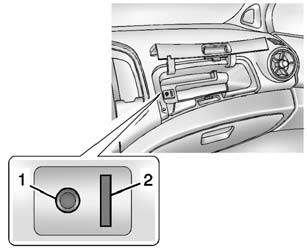
1. 3.5mm (1/8 in) Auxiliary Input Jack 2. USB Port. See USB Port.
 Connecting a USB Storage Device or iPod/iPhone
Connecting a USB Storage Device or iPod/iPhone
To connect a USB storage device, connect the device to the USB port.
To connect an iPod/iPhone, connect one end of the device’s cable to the iPod/iPhone
and the other end to the USB port.
The iP ...
 Radio without Touchscreen
Radio without Touchscreen
Connect a 3.5mm (1/8 in) cable to the auxiliary input jack to use a portable
audio player.
Playback of an audio device that is connected to the 3.5mm (1/8 in) jack can
only be controlled using th ...
Other materials:
Windshield Washer Solvent Container Hose Replacement
Windshield Washer Solvent Container Hose Replacement
Callout
Component Name
Preliminary Procedure
Remove the left front wheelhouse liner. Refer to Front Wheelhouse Liner
Replacement.
1
Windshiel ...
Output Speed Sensor Replacement
Output Speed Sensor Replacement
Callout
Component Name
Preliminary Procedure
Remove the control valve body. Refer to Control Valve Body Replacement.
1
Output Speed Sensor Bolt M6 x 18 ...
Intake Manifold Assemble
Install the evaporative emission canister purge solenoid valve (3).
Install the 2 manifold absolute pressure sensors (2).
Install the 2 manifold absolute pressure sensor bolts (1) and tighten.
Install the fuel injection fuel rail assembly ...
0.009
