Chevrolet Sonic Repair Manual: Overview (Radio with CD/USB)
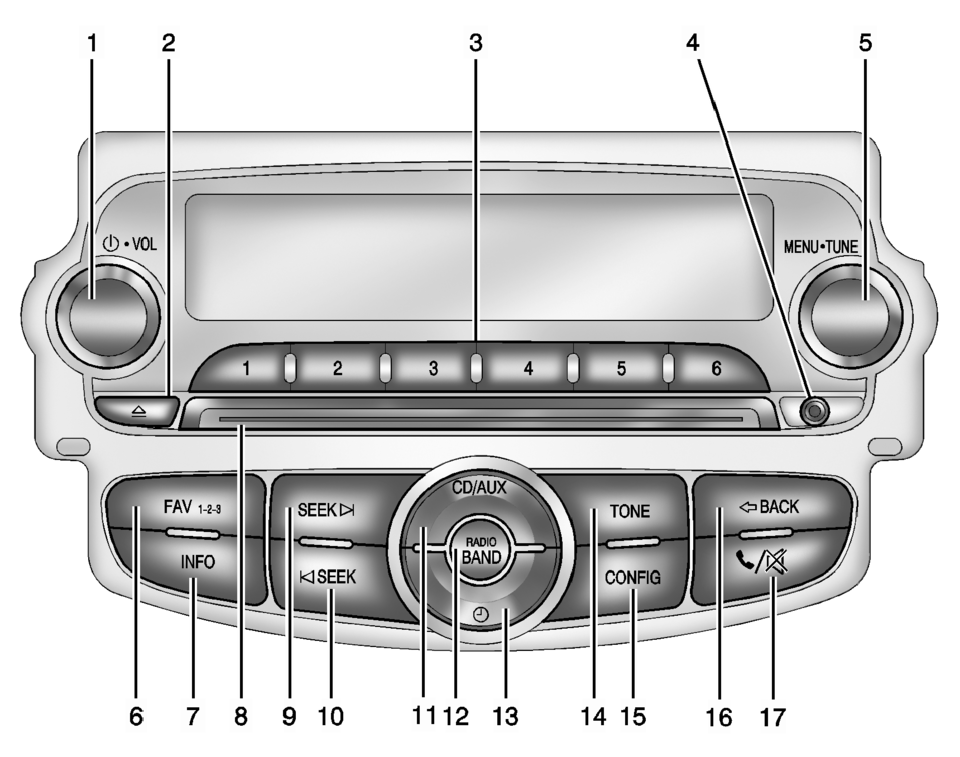
- O /VOL (Power/Volume)
- Turns the system on or off and adjusts the volume.
- Removes a disc from the CD slot.
- Radio: Saves and selects favorite stations.
- 3.5 mm (1/8 in) connection for external devices.
- Radio: Manually selects radio stations.
- CD: Selects tracks.
- Radio: Opens the favorites list.
- Radio: Shows available information about the current station.
- CD: Shows available information about the current track.
- Radio: Seeks the next station.
- CD: Selects the next track or fast forwards within a track.
- Radio: Seeks the previous station.
- CD: Selects the previous track or rewinds within a track.
- Selects the CD player or an external audio source.
- Changes the band while listening to the radio.
- Selects the radio when listening to a different audio source.
- Opens the Clock menu.
- Opens the Tone menu.
- Opens the Configuration menu.
- Menu: Moves one level back.
- Character Input: Deletes the last character.
- Opens the Phone menu.
- Mutes the audio system.
 Overview (AM-FM Radio)
Overview (AM-FM Radio)
45tune<=backtoneseekl>klseekpushmenu101112131415
FAV 1-2-3 (Favorites)
Radio: Opens the favorites list.
O /VOL (Power/Volume)
Turns the system on or off and adjusts the vol ...
 Overview (Radio with Touchscreen)
Overview (Radio with Touchscreen)
z VOL
y (Volume)
Press to decrease or increase the volume.
O (Power)
Press and hold to turn the power on or off.
D (Home Page)
Press to go to the Home Page. See Hom ...
Other materials:
Radio/Audio System Description and Operation
The entertainment system on this vehicle may have several different configurations
available to it. To determine the specific configuration of the vehicle, please
see the Service Parts ID Label, and refer to RPO Code List.
Each item in the list below represents topics covered in detail below. ...
Luggage Shade Replacement (Hatchback)
Luggage Shade Replacement
Callout
Component Name
1
Luggage Shade Assembly
Procedure
Detach luggage shade from upper support.
...
Battery Charging
Special Tools
EL 50313 Battery Tester
For equivalent regional tools, refer to Special Tools.
Diagnostic Aids
For best results, use an automatic taper-rate battery charger with a
voltage capability of 16 V.
The charging area should be well ventilated.
Do not charge a bat ...
0.0056
