Chevrolet Sonic Owner's Manual: Parking Brake
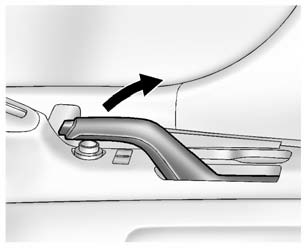
To set the parking brake, hold the brake pedal down and pull up on the parking brake lever. If the ignition is on, the brake system warning light will come on. See Brake System Warning Light.
To release the parking brake, hold the brake pedal down. Pull the parking brake lever up until you can press the release button. Hold the release button in as you move the brake lever all the way down.
Caution
Driving with the parking brake on can overheat the brake system and cause premature wear or damage to brake system parts. Make sure that the parking brake is fully released and the brake warning light is off before driving.
 Braking in Emergencies
Braking in Emergencies
ABS allows you to steer and brake at the same time. In many emergencies, steering
can help more than even the very best braking. ...
 Brake Assist
Brake Assist
This vehicle has a brake assist feature designed to assist the driver in stopping
or decreasing vehicle speed in emergency driving conditions. This feature automatically
uses the stability system ...
Other materials:
Steering Gear Replacement
Steering Gear Replacement
Callout
Component Name
Caution: With wheels of the vehicle facing straight ahead,
secure the steering wheel utilizing steering column anti-rotation pin,
steering column lock, or a strap to p ...
Throttle Body Assembly Installation
Install a NEW throttle body seal.
Install the throttle body (1).
Caution: Refer to Fastener Caution.
Install the 4 throttle body bolts (2) and tighten to 8 Y (71 lb in).
...
Oil Pan Removal
Remove the 16 oil pan bolts (1).
Caution: Pry the oil pan carefully in order to prevent damage
to the transaxle case or the oil pan sealing surfaces.
Place a suitable prying tool to the area shown (1) and carefully pry the
oil pan loose.
R ...
0.0054
