Chevrolet Sonic Owner's Manual: USB Port
The USB Port, if equipped, is in the storage area to the right of the infotainment system. See Overview (Radio with Touchscreen) or Overview (AM-FM Radio) or Overview (Radio with CD/USB).
Portable devices are controlled by using the menu system described in Operation.
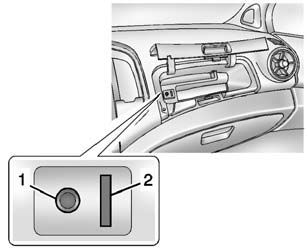
1. 3.5mm (1/8 in) Auxiliary Input Jack. See Auxiliary Devices.
2. USB Port.
- Radio without Touchscreen
- Connecting and Controlling an iPod®
- Connecting and Controlling a USB Drive
- Radio with Touchscreen
- Connecting a USB Storage Device or iPod/iPhone
 CD Player
CD Player
The CD player can play audio CDs and MP3 CDs.
The CD player will not play 8 cm (3 in) CDs.
Care of CDs
Sound quality can be reduced due to disc quality, recording method, quality of
the music rec ...
 Radio without Touchscreen
Radio without Touchscreen
For vehicles with a USB port, the following devices may be connected and controlled
by the infotainment system:
iPods
USB Drives
Not all iPods and USB Drives are compatible with the infotai ...
Other materials:
When to Add Engine Oil
1.8L Shown, 1.4L Similar
If the oil is below the minimum mark on the dipstick, add 1 L (1 qt) of the recommended
oil and then recheck the level. See “Selecting the Right Engine Oil” in this section
for an explanation of what kind of oil to use. For engine oil crankcase capacity,
see Cap ...
Brake Rotor Assembled Lateral Runout Correction
Note:
Brake rotor thickness variation MUST be checked BEFORE checking for
assembled lateral runout (LRO). Thickness variation exceeding the maximum
acceptable level can cause brake pulsation. Refer to Brake Rotor Thickness
Variation Measurement.
Brake rotor assembled latera ...
Spark Plug Replacement
Spark Plug Replacement
Callout
Component Name
Preliminary Procedure
Open the hood.
Remove the engine sight shield.
Remove the ignition coil. Refer to
Ignition Coil Replacement.
1
Spark P ...
0.0077
