Chevrolet Sonic Owner's Manual: Parking Brake
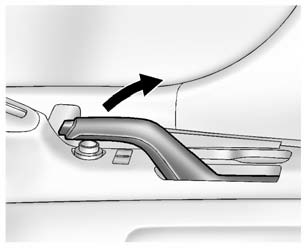
To set the parking brake, hold the brake pedal down and pull up on the parking brake lever. If the ignition is on, the brake system warning light will come on. See Brake System Warning Light.
To release the parking brake, hold the brake pedal down. Pull the parking brake lever up until you can press the release button. Hold the release button in as you move the brake lever all the way down.
Caution
Driving with the parking brake on can overheat the brake system and cause premature wear or damage to brake system parts. Make sure that the parking brake is fully released and the brake warning light is off before driving.
 Braking in Emergencies
Braking in Emergencies
ABS allows you to steer and brake at the same time. In many emergencies, steering
can help more than even the very best braking. ...
 Brake Assist
Brake Assist
This vehicle has a brake assist feature designed to assist the driver in stopping
or decreasing vehicle speed in emergency driving conditions. This feature automatically
uses the stability system ...
Other materials:
Rear Vision Camera Location
The camera is above the license plate.
The area displayed by the camera is limited. It does not display objects that
are close to either corner or under the bumper and can vary depending on vehicle
orientation or road conditions. Displayed images may be closer or farther than they
appear.
...
Fuel Injection Fuel Rail Assembly Replacement
Removal Procedure
Disconnect battery negative cable. Refer to Battery Negative Cable Disconnection
and Connection.
Remove engine cover. Refer to Engine Cover Replacement.
Remove the fuel feed pipe from fuel injection fuel rail. Refer to Fuel
Feed Pipe Replacement.
Re ...
Transmission Rear Mount Replacement
Removal Procedure
Raise and support the vehicle. Refer to
Lifting and Jacking the Vehicle.
Using a suitable jack stand, support the rear of the
powertrain.
Remove and DISCARD the transmission mount to bracket
through fastener (1).
Remove the transmiss ...
0.0082
