Chevrolet Sonic Owner's Manual: Menu System
Controls
The Push/MENU/TUNE knob, Push/ MENU/TUNE button, and / BACK button are used to navigate the menu system.
Push/MENU/TUNE Knob:
Turn to:
- Enter the menu system.
- Highlight a menu option.
- Select a value.
Push/MENU/TUNE Button:
Press to:
- Select or activate the highlighted menu option.
- Confirm a set value.
- Turn a system setting on or off.
 BACK:
BACK:
Press to:
- Exit a menu.
- Return from a submenu screen to the previous menu screen.
- Delete the last character in a sequence.
Selecting a Menu Option

1. Turn the Push/MENU/TUNE knob to move the highlighted bar.
2. Press the Push/MENU/TUNE button to select the highlighted option.
Submenus
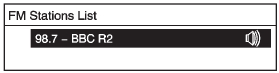
An arrow on the right-hand edge of the menu indicates that it has a submenu with other options.
Activating a Setting
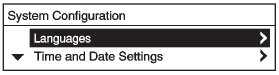
1. Turn the Push/MENU/TUNE knob to highlight the setting.
2. Press the Push/MENU/TUNE button to activate the setting.
Entering a Character Sequence
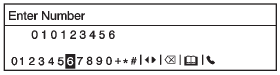
1. Turn the Push/MENU/TUNE knob to highlight the setting.
2. Press the Push/MENU/TUNE button to select the character.
 Turning the System On or Off
Turning the System On or Off
/VOL (Power/Volume): Press to turn
the system on and off.
Automatic Switch-Off
If the infotainment system is on after the ignition is turned off, the system
will turn off automatically after 10 ...
 Audio Settings
Audio Settings
The audio settings can be set for each radio band and each audio player source.
To quickly reset an audio setting value to 0:
1. Press the TONE button.
2. Select the audio setting.
3. Press and ho ...
Other materials:
Auxiliary Devices
The optional AUX input allows portable devices to connect to the vehicle using
the 3.5 mm(1/8 in) input jack. The AUX input jack, if equipped, is in the storage
area to the right of the infotainment system.
A second AUX input is on the front of the infotainment system, if equipped. See
Overvi ...
Rear Side Door Window Regulator Motor Replacement
Rear Side Door Window Regulator Motor Replacement
Callout
Component Name
Warning: Refer to Glass and Sheet Metal Handling Warning.
Preliminary Procedure
Remove the rear side door window regulator. Refer to Rear ...
Instrument Panel Outer Air Outlet Duct Replacement
Instrument Panel Outer Air Outlet Duct Replacement
Callout
Component Name
Preliminary Procedures
Remove the instrument panel assembly. Refer to Instrument Panel
Assembly Replacement.
Reposition any wiring or hoses to gain ...
0.0109
