Chevrolet Sonic Owner's Manual: Auxiliary Devices
The optional AUX input allows portable devices to connect to the vehicle using the 3.5 mm(1/8 in) input jack. The AUX input jack, if equipped, is in the storage area to the right of the infotainment system.
A second AUX input is on the front of the infotainment system, if equipped. See Overview (Radio with Touchscreen) or Overview (AM-FM Radio) or Overview (Radio with CD/USB).
Portable devices are controlled by using the menu system described in Operation.
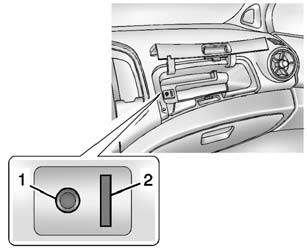
1. 3.5mm (1/8 in) Auxiliary Input Jack 2. USB Port. See USB Port.
 Connecting a USB Storage Device or iPod/iPhone
Connecting a USB Storage Device or iPod/iPhone
To connect a USB storage device, connect the device to the USB port.
To connect an iPod/iPhone, connect one end of the device’s cable to the iPod/iPhone
and the other end to the USB port.
The iP ...
 Radio without Touchscreen
Radio without Touchscreen
Connect a 3.5mm (1/8 in) cable to the auxiliary input jack to use a portable
audio player.
Playback of an audio device that is connected to the 3.5mm (1/8 in) jack can
only be controlled using th ...
Other materials:
Turn Signal Multifunction Switch Replacement
..
Turn Signal Multifunction Switch Replacement
Callout
Component Name
Preliminary Procedure
Remove the upper trim cover and the lower trim cover from the steering
column. Refer to Steering Column Lower Trim Cover Replacemen ...
Battery Replacement
Removal Procedure
Open the hood.
Disconnect the negative battery cable. Refer to Battery Negative Cable
Disconnection and Connection.
Remove the battery retainer bolt (1) and the battery retainer (2).
Loosen the battery positive cable ju ...
Exhaust Rear Muffler Heat Shield Replacement
Exhaust Rear Muffler Heat Shield Replacement
Callout
Component Name
Preliminary Procedure
Disconnect the exhaust system hangers in the rear and allow the exhaust
system to rest on the rear axle.
1
...
0.0082
