Chevrolet Sonic Owner's Manual: USB Port
The USB Port, if equipped, is in the storage area to the right of the infotainment system. See Overview (Radio with Touchscreen) or Overview (AM-FM Radio) or Overview (Radio with CD/USB).
Portable devices are controlled by using the menu system described in Operation.
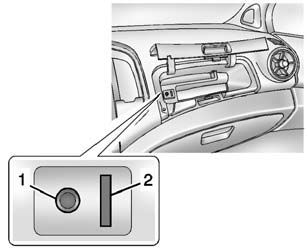
1. 3.5mm (1/8 in) Auxiliary Input Jack. See Auxiliary Devices.
2. USB Port.
- Radio without Touchscreen
- Connecting and Controlling an iPod®
- Connecting and Controlling a USB Drive
- Radio with Touchscreen
- Connecting a USB Storage Device or iPod/iPhone
 CD Player
CD Player
The CD player can play audio CDs and MP3 CDs.
The CD player will not play 8 cm (3 in) CDs.
Care of CDs
Sound quality can be reduced due to disc quality, recording method, quality of
the music rec ...
 Radio without Touchscreen
Radio without Touchscreen
For vehicles with a USB port, the following devices may be connected and controlled
by the infotainment system:
iPods
USB Drives
Not all iPods and USB Drives are compatible with the infotai ...
Other materials:
Front Side Door Window Rear Guide Replacement
Front Side Door Window Rear Guide Replacement
Callout
Component Name
Preliminary Procedure
Remove the front side door trim panel. Refer to Front Side Door Trim
Replacement.
1
Front Side Door Win ...
Roof Rail Rear Assist Handle Replacement
Roof Rail Rear Assist Handle Replacement
Callout
Component Name
1
Roof Rail Rear Assist Handle Fastener (Qty:?€‰2)
Caution: Refer to Fastener Caution.
Procedure
Fold the assist handle downward an ...
Water Inlet Replacement (LUV)
Removal Procedure
Drain the cooling system. Refer to Cooling System Draining and Filling.
Remove the air cleaner outlet duct. Refer to Air Cleaner Outlet Duct
Replacement.
Remove the engine coolant temperature sensor connector (1) and the radiator
ou ...
0.0077
